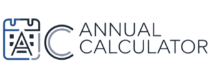100% Free Leave Accrual Calculator
Calculate your leave balance accurately by entering your employment details and accrual rates. This calculator helps you track annual leave, sick leave, and personal time off.
What is Leave Accrual?
Leave accrual is the systematic way employees earn their time off while working. It's like a savings account for your paid time off - the more you work, the more leave you accumulate.
⏱️ Time-Based Earning
Earn leave credits based on your working hours, days, or pay periods. The longer you work, the more leave you accumulate.
📊 Flexible Calculations
Different organizations have different leave policies. Our calculator adapts to your specific accrual rules and rates.
🎯 Accurate Planning
Know exactly how much leave you'll have available for future planning, making it easier to schedule your time off.
Why You Need a Leave Accrual Calculator
Managing leave balances manually can be complex and error-prone. Our calculator simplifies this process, ensuring accuracy and saving you valuable time.
📈 Accurate Tracking
Never lose track of your earned leave. Get precise calculations based on your company's specific policies and work schedule.
⚡ Time Saving
Eliminate manual calculations and spreadsheets. Get instant results with our automated calculator.
📅 Better Planning
Plan your vacations confidently by knowing exactly how much leave you'll have available at any given time.
How to Use Our Free Leave Calculator
Follow these simple steps to get an accurate calculation of your leave balance. Our calculator makes it easy to track and plan your time off.
1️⃣ Basic Information
Start with your employment details:
- Enter your start date
- Select your employment type:
- Full-time
- Part-time
- Temporary
2️⃣ Leave Type & Accrual
Configure your leave settings:
- Choose leave type:
- Vacation days
- Sick leave
- Personal time
- Set accrual details:
- Accrual rate (e.g., 2 days/month)
- Accrual frequency
- Pay periods per year
3️⃣ Special Rules
Add any policy limitations:
- Maximum accrual limit
- Annual carryover allowance
- Carryover expiration date
4️⃣ Calculate & Review
Get your results:
- Current leave balance
- Projected future balance
- Visual accrual timeline
- Detailed leave report
Understanding Your Time Off Better
Different jobs have different rules about time off. Our guide helps you understand the key factors that affect your leave accrual.
👥 Employment Status
- New workers might earn time off slower
- Part-time workers usually get less time off
- Longer tenure often means more leave benefits
📅 Leave Types
- Holidays are usually separate from earned leave
- Different policies for sick leave vs vacation
- Special leave categories may apply
💡 Company Policies
- Varying maximum accrual limits
- Different carryover rules
- Company-specific holiday calendars
Ready to Calculate Your Time Off?
Use our free leave accrual calculator to take control of your time off planning. Get accurate insights into your leave balance and future availability.
📊 Track Your Balance
- View current leave balance
- Track different leave types
- Monitor accrual progress
🎯 Plan Ahead
- Project future leave balances
- Schedule time off confidently
- Avoid leave expiration
✨ Optimize Benefits
- Understand your leave benefits
- Make informed decisions
- Maximize your time off
⚠️ Important Note
Always verify your company's specific leave policies. While our calculator provides accurate estimates, your workplace may have unique rules and requirements.
Time Off Planning Made Easy
Our intuitive calculator simplifies leave management, helping you make the most of your valuable time off.
📱 Easy to Use
- Simple, intuitive interface
- Quick calculations
- Clear, actionable results
🎯 Accurate Planning
- Precise leave tracking
- Future balance projections
- Policy-aware calculations
🌟 Better Decisions
- Informed time-off choices
- Strategic leave planning
- Optimal benefit utilization
Frequently Asked Questions
A leave accrual calculator helps you track and manage your paid time off (PTO). Here's what it does:
- Calculates your earned leave based on your work duration
- Tracks different types of leave (vacation, sick leave, etc.)
- Considers your company's specific leave policies
- Shows your current and projected leave balance
- Helps plan your time off more effectively
The calculator provides reliable estimates based on your inputs. To ensure accuracy:
- Double-check all entered information
- Verify your company's leave policies
- Consider any special circumstances (holidays, partial months)
- Consult HR for official leave records
Several key factors determine your leave accrual rate:
- Employment Type:
- Full-time vs Part-time status
- Permanent vs Contract position
- Length of Service:
- Years with the company
- Anniversary date benefits
- Company Policy:
- Standard accrual rates
- Maximum limits
- Special provisions
Part-time leave calculation is proportional to hours worked. Here's how it works:
- Basic Formula:
- Your Hours ÷ Full-time Hours × Standard Leave Rate
- Example: 20hr/week = 50% of full-time leave
- Additional Considerations:
- Minimum hours requirements
- Variable schedule adjustments
- Holiday pay calculations
Yes, you can customize various settings in the calculator:
- Accrual Settings:
- Rate per period
- Accrual frequency
- Maximum limits
- Time Periods:
- Start date
- Calculation date
- Pay periods
End-of-year leave handling varies by company policy:
- Common Policies:
- Full carryover allowed
- Limited carryover (e.g., 40 hours)
- "Use it or lose it" policy
- Payout of unused leave
- Best Practices:
- Check your policy details
- Plan ahead for unused leave
- Track carryover deadlines
Public holidays are handled separately from personal leave:
- Key Points:
- Holidays don't count as leave days
- Separate from your leave balance
- Paid independently of PTO
- Holiday Considerations:
- Company-recognized holidays
- Holiday pay eligibility
- Weekend holiday rules
We take data security seriously:
- Security Measures:
- Local calculations only
- No data storage
- No external data sharing
- User Privacy:
- No personal data collected
- No cookies or tracking
- Transparent operations
If you suspect calculation errors, follow these steps:
- Verification Steps:
- Review all input data
- Check policy details
- Verify dates and rates
- Next Steps:
- Compare with HR records
- Document discrepancies
- Seek clarification if needed
The calculator offers several reporting options:
- Available Reports:
- Current leave balance
- Accrual history
- Projected balances
- Report Features:
- Detailed breakdowns
- Easy-to-read format
- Printable summaries